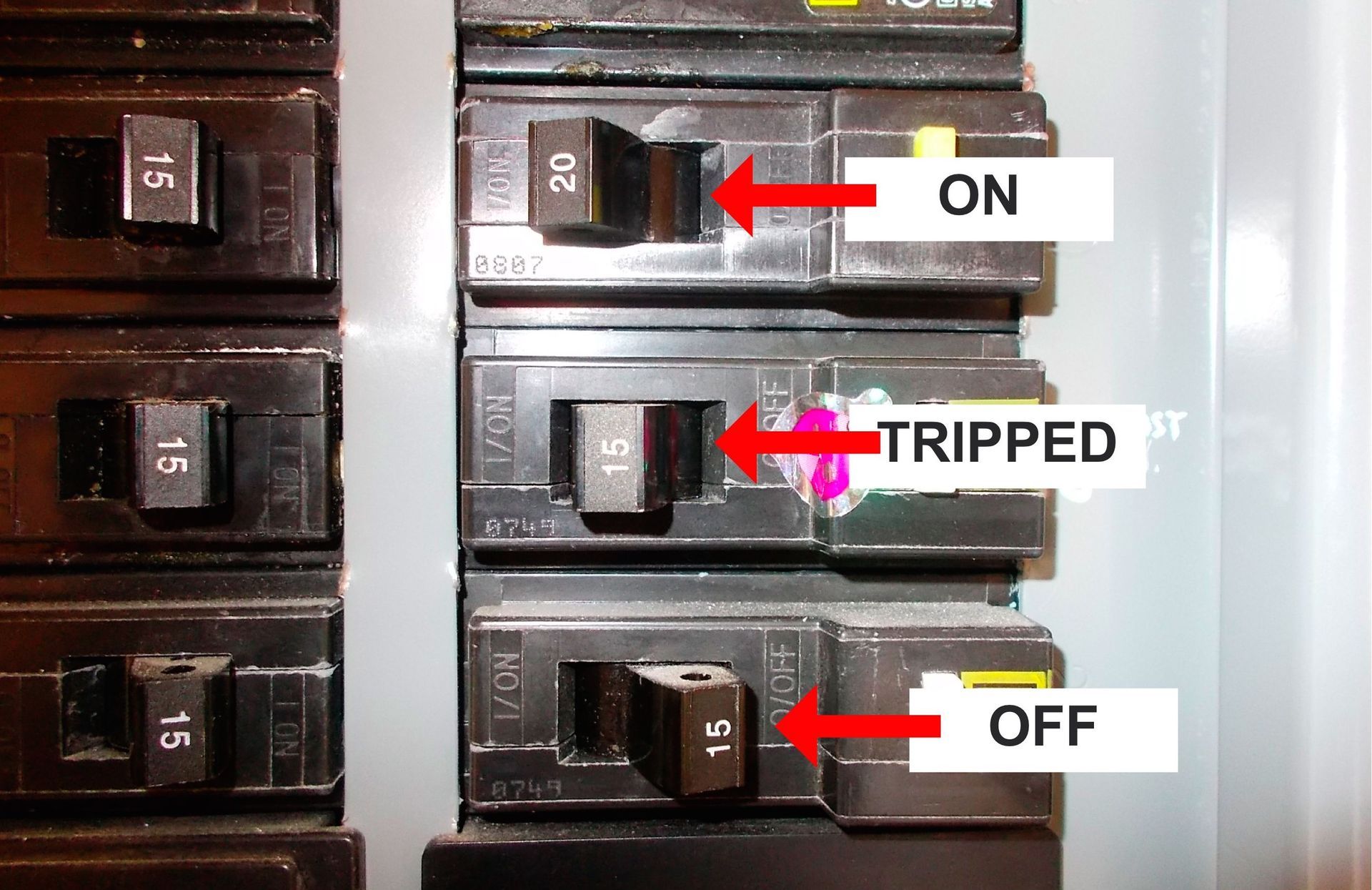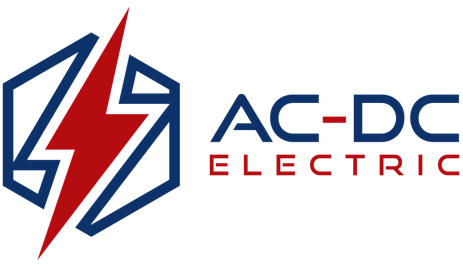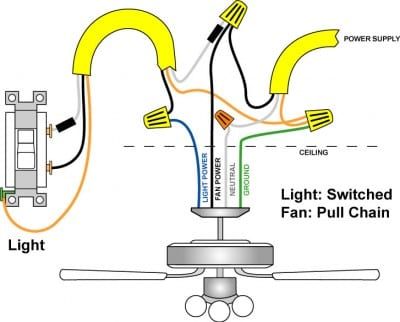Removing old Ceiling fan & wiring a new ceiling fan
If you don’t love the look of your ceiling fan, try updating to a more modern, sleek option.

You may choose to use an electrician saving time and damage to ceiling.Supplies
• New fan
• Screwdrivers (flat and Phillips)
• Voltage tester
• Ladder
• Wire cutters
• Wire caps
• A buddyFan-rated ceiling box or fan-rated mounting brace
- Electrical tape
- Wire strippers
- Safety glasses and gloves
- Optional: blade-balancing kit
1. Turn the power off
This is by far the most important step for this project. To stay safe when working with the electrical wires, turn off the power to the ceiling fan.
Turn the switch on and off and use a voltage tester to confirm that there is zero power running to the ceiling fan before you proceed. If you are still unsure go to the breaker box and throw the switch.
2. Take down the old fan
You’ll need your screwdriver for this one — and a buddy to hold up the fan while you work. It’s an arm workout, so make sure your helper is ready to hold it as you quickly remove it.
The process will depend on your fan’s model, but you’ll most likely start by removing the light fixture, the fan blades and then the base.
Basically, start unscrewing pieces of the light and fan until you get it all off — just remember to snap a picture of how the wires were connected. Are they red to red? Black to black? Take a photo to help you translate those same wire connections to the new fan.
3. Install the ceiling bracket
Now it’s time to install pieces of the new fan. First up is the ceiling bracket. Use the screws that come with the new fan, and secure it into the holes on the electrical box.
Bring the wires from the ceiling through the center hole. In our case, that was one white wire and one yellow wire (plus the green one on the ceiling bracket).
4. Prepare the fan
This next step will depend on the make and model of your particular fan, so follow the directions to assemble it correctly.
For ours, we installed the canopy and download assembly, making sure to bring the wires all the way through. You may also need to grab your wire cutters and cut the wires a bit shorter at this point.
5. Attach the new fan and wires
Bring your assembled fan base up to the ceiling, and hook it into the ceiling bracket. Most new fans have a feature that allows you to rest the fan on the bracket so you don’t have to hold the weight while connecting the wires.
Once the fan is secure, connect your wires. We had three sets of wires to account for: wires from the ceiling, wires from the fan, and wires from the receiver inside the fan (which lets us use a remote control).
First, we connected the ground wires from the ceiling, fan and ceiling bracket. Next, we connected the wires for the remote control — yellow to black, blue to blue. Finally, we connected the neutral wires (white to white) and hot wires (black to yellow).
Additional Wiring Notes
- Wire colors may vary; always follow the fan manufacturer’s wiring diagram.
- Older homes may have non-standard wire colors—take a photo before disconnecting anything.
- Ensure all wire nuts are tight and wires are secure.
- Keep motor wires and light-kit wires clearly separated.
Safety First (Before You Begin)
- Turn off the breaker and verify power is off with a voltage tester.
- Use a sturdy ladder and wear eye protection and gloves.
- Ceiling fans must be mounted to a fan-rated electrical box or fan-rated ceiling brace.
- If the existing ceiling box wiggles or is not fan-rated, replace it before proceeding.
6. Attach blades
Time to make it look like an actual fan! Take your fan blades and screw them into the canopy, following the directions for your particular model. We suggest placing a towel beneath the setup in case you drop any screws.
7. Add the switch housing
You will most likely put your switch housing into place using screws. There will be a wire plug connecting the upper to the lower switch housing. Make sure this connection is secure because it’s what turns the fan on.
8. Add the cover plate and turn on the power
We’re in the home stretch at this point. Simply put the glass cover over the housing kit until it clicks into place. Now it’s time to turn on the power and test the fan to make sure your hard work paid off.
Removing the old fan left us with some damage to the ceiling. A simple patch and paint will make your ceiling look like new, and your updated fan will fit in seamlessly with your home decor.
Familiarize Yourself with Wire Colors
Ceiling fan wire colors may differ slightly from your household circuit wires. It's essential to understand what each wire does and how it connects with the others. Always place wire caps over unused electrical wires.
How to wire any ceiling fan
Wiring a ceiling fan with four wires is the most common; however, an additional color wire may be included. Here is what each wire color represents:
Household:
- The black wire is the hot wire that leads to the switch.
- The white wire is neutral and completes the electrical circuit.
- Copper or green wire is the ground wire and keeps your fan from experiencing power surges.
- If you have a blue and black wire coming from your household circuit, you should have two switches on your wall.
- If you had a red wire coming from your ceiling, it is hooked up to your wall switch.
Fan:
- Black wire is for the fan.
- Blue wire is for the light, if light is included with the fan.
- White wire is neutral.
- Green wire is for the ground.
- Red wire is sometimes included and acts as a conductor to carry power to the light kit.
Before you begin, make sure all electrical circuit breakers related to the wiring are turned off. If needed, consult a professional electrician to ensure that your breaker box and electrical switches are to code. Also, make sure to strip the ends of your wires to expose the copper end.
Tip: Some manufacturers may use different color coding, so be sure that you follow the instructions included with your fan.
Wiring a Fan or Light Without Switches
Typically used when there is no switch located in the room where the fan/light will be located. This option allows you to pull power for the fan and/or the light from one connection to a nearby power source.
This method means you would rely on the pull chains included with your fan to turn on the light and the fan. For rooms without switches, ceiling fan remotes can alleviate the need to use a pull chain.
- Connect the white wires (neutral wires) from your fan and ceiling together.
- Connect the green wire to your household ground wire (copper/bare wire).
- Connect the black wires.
- Lastly, connect the blue wires, or the blue wire to the black wire for lights. For ceiling fans without lights, follow the same step. This will allow you to add a light kit later on without having to rewire the fan.
- Tuck the wires back into the box.
- Turn the power back on and test the fan.
Single Switch Using Switch for Light and Pull Chain for Fan
One of the most used methods, this only requires one light switch.
In this scenario, we recommend wrapping the white wire with electrical tape to indicate it is a hot wire rather than a neutral wire. In order for the light to be controlled by its own switch, the wiring between the switch and the fan unit needs a fourth wire, a red wire, to carry power to the light kit.
- Connect the green wire to your household ground wire (copper/bare wire).
- Connect your white wires and secure with a wire nut.
- Connect the red wire in the ceiling to the black wire in the light kit, and the black wire in the ceiling to the black wire in the fan.
- Tuck the wires back into the box.
- Turn the power back on and test the fan.
Wiring Ceiling Fan and Light With One Switch
This method allows you to turn on the fan and the light with a single wall switch, eliminating the need to use the pull chain every time you want to adjust the fan.
- Connect the green/copper wires.
- Connect the white wires.
- Connect black wires.
- Connect the lighting wire, typically blue, to the black fan wire and the black ceiling wire.
- Tuck the wires back into the box.
- Turn the power back on and test the fan.
Wiring Ceiling Fan and Light with Separate Switches
This method allows you to operate the fan and light power separately. Your power supply line (the black wire) should be feeding both switches, and those switches power the fan (black) or the light (blue).
To use this method, the wire from your wall circuit to your light must have 3 wires.
- Connect the black fan wire to the black ceiling wire.
- Connect the blue wire to the red wire.
- Connect the white wires.
- Connect green/copper wires.
In the switch box:
- Split the incoming hot wire into a "Y" and connect it to a terminal on each switch.
- Connect the black wire to the screw located in switch #1.
- Connect the red wire to the screw in switch #2.
- Connect the white wires.
- Connect green/copper wires.
- Tuck all wires back in their boxes.
- Turn the power on and test.
Wiring a Ceiling Fan with a Remote
Most newer fans come with ceiling fan remotes for ease and convenience. The receiver is placed inside the fan, and the control sits on the wall of your room. For a handheld remote:
- Turn off the electricity.
- Remote receivers will have DIP switches, or a series of buttons, and three or four wires.
- Insert the battery.
- Once you have the fan mounted and in place, slide the ceiling fan remote receiver into the space above the downrod.
- Connect corresponding wires from the fan to the remote (white to white, black to black, blue to black, and green/copper to green/copper).
- Turn the power back on and test.
Troubleshooting & Post-Installation Checks
- Fan wobbles: Tighten blade screws and mounting bracket; check blade balance.
- Fan hums or is noisy: Ensure the canopy isn’t touching the motor and all screws are tight.
- Light doesn’t work: Check the separate light-kit wire (often blue or striped).
- Fan won’t turn on: Recheck breaker, wiring connections, and remote receiver placement.
- Ceiling box moves: Stop and replace with a fan-rated box.
When to Call a Professional Electrician
- If the ceiling box is not fan-rated
- If wiring is cracked, old, or mismatched
- If new wiring or switch changes are required
- If the ceiling structure appears weak
- If at any point you feel unsure
Need tools and materials for installing a ceiling fan? light fixtures. We can install your ceiling fan for you www.acdc-electric.com
Do I need a special ceiling box for a ceiling fan?
Yes. A fan must be mounted to a fan-rated electrical box or fan-rated brace. Regular light boxes cannot support the weight or vibration.
What if the existing ceiling box is loose?
Stop immediately. Replace it with a secure, fan-rated brace or box.
How do I correctly match the wires?
Typically: black/red = hot, white = neutral, green/bare = ground, blue = light kit. Always follow the fan's diagram.
Why is the fan wobbling?
Caused by loose screws, unbalanced blades, or improper mounting. Tighten everything and use a balancing kit if needed.
Can I install a ceiling fan alone?
Yes, but having a second person makes the installation much safer and easier.
When should I hire an electrician?
If your ceiling box isn’t fan-rated, wiring seems unsafe, or any new wiring/switching is needed.
Can I install a ceiling fan alone?
Yes, but having a second person makes the installation much safer and easier.
You might also like